-
-
[转帖]File Encryption XP 1.6 Build 217
-
发表于: 2012-11-1 23:27 1292
-
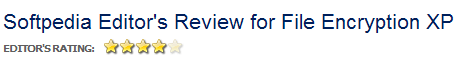
Military grade file encryption solution for removable storage media
Written by Elena Opris on April 13th, 2012
File Encryption XP is an application that lets you password-protect files of various formats, including music, documents, images and videos.
The interface of the program is clean and intuitive. Files can be easily located via the Explorer-based layout.
So, you can encrypt a file by specifying a password and output destination.
Optionally, you can enable File Encryption XP to wipe source files after encryption and to create a self-extracting executable file.
Moreover, you can use a tool to generate complex passwords from lowercase and uppercase letters, numbers and special characters.
In addition, you can install File Encryption XP to a removable device (so you will be able to directly run it on any computer) and use a search function for files (optionally include subfolders).
In "Options" you can change the interface skin, enable File Encryption XP to create a log file, set file associations, make the tool pop up a wipe complete notification, and more.
File Encryption XP quickly encrypts a file while using a low-to-moderate amount of system resources, and supports keyboard shortcuts. No errors have occurred during our tests and the program didn't freeze or crash. There's also a comprehensive help file that you can check out if you don't know how to get started.
All in all, File Encryption XP is a very good tool for protecting private information with passwords and we strongly recommend it to all users.
File Encryption XP description
Here are some key features of "File Encryption XP":
· Encrypting files and folders using the Blowfish algorithm;
· Decrypting files and folders;
· Creating self-extracting encrypted files;
· Removing files and folders completely and permanently, this is called "wiping";
· Support for large files (4Gb and more);
· Windows Explorer popup menu integration;
· Install the program to Removable Device such as a USB memory stick;
· File Encryption XP has a built-in customizable password generator;
· Works on any removable media (under any Windows operating system);
· Logs all operations to a file;
· Automatically finds and groups encrypted files;
· No software backdoors into the program or files;
· No unencrypted temporary files ever created;
· Memory blocks are cleared when no longer needed.
· All user settings are automatically saved;
· A choice of skins (Office XP, Office 2003 and Windows XP themes);
· Context-sensitive help;
· The entire interface can be customized to your own requirements;
· Active accessibility support.
Limitations:
· 30 days trial
· Nag screen
What's New in This Release: [ read full changelog ]
· New: Explorer popup menu integration on 64-bit versions of Windows.
· Fixed: Desktop icon on Windows 8.
f8cK9s2c8@1M7q4)9K6b7g2)9J5c8W2)9J5c8Y4N6%4N6#2)9J5k6i4y4G2k6Y4c8H3k6h3c8A6j5g2)9J5k6h3y4G2L8g2)9J5c8X3c8&6L8W2)9J5k6s2m8G2M7%4c8V1L8%4N6F1L8r3!0S2k6q4)9J5k6i4m8Z5M7q4)9K6c8Y4m8Q4x3@1b7I4z5o6x3@1y4g2)9J5y4Y4c8Q4x3@1b7H3i4K6t1$3K9g2)9K6c8o6p5`. af6K9s2c8@1M7q4)9K6b7g2)9J5c8W2)9J5c8Y4N6%4N6#2)9J5k6i4y4G2k6Y4c8H3k6h3c8A6j5g2)9J5k6h3y4G2L8g2)9J5c8X3c8&6L8W2)9J5k6s2m8G2M7%4c8V1L8%4N6F1L8r3!0S2k6q4)9J5k6i4m8Z5M7q4)9K6c8Y4m8Q4x3@1b7I4z5o6x3@1y4g2)9J5y4Y4c8Q4x3@1b7H3i4K6t1$3K9g2)9K6c8o6t1`.
赞赏
他的文章
赞赏
雪币:
留言:

