
能力值:
 ( LV2,RANK:10 )
( LV2,RANK:10 )
|
-
-
2 楼
#include<atlmisc.h>
operator LPCTSTR()
or GetBuffer
|
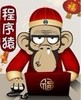
能力值:
 ( LV4,RANK:50 )
( LV4,RANK:50 )
|
-
-
3 楼
谢谢指教 
CString ch;
CString szmenu;
int nA,nB;
nA=0;
nB=0;
DWORD dwReads;
LPTSTR sz;
sz=ch.GetBuffer((GetFileSize(hfile,NULL))+1);
memset(sz,0,GetFileSize(hfile,NULL)+1);
ReadFile(hfile,sz,GetFileSize(hfile,NULL),&dwReads,NULL);
CString szmenu;
HANDLE hfile;
hfile=CreateFile("menu.rc",GENERIC_READ,0,NULL,OPEN_EXISTING,
FILE_ATTRIBUTE_NORMAL,NULL);
nA=ch.Find('(',nB);
nB=ch.Find(')',nB+1);
szmenu=ch.Mid(nA+1,nB-nA-1);
这个有错吗? 
为啥偶总是搜不到括号字符呢 
工程源码下载
821K9s2c8@1M7q4)9K6b7g2)9J5c8W2)9J5c8Y4N6%4N6#2)9J5k6h3I4A6N6X3g2Q4x3X3c8K6K9r3q4J5k6g2)9J5k6h3y4G2L8g2)9J5c8X3k6A6L8r3g2K6i4K6u0r3x3e0j5^5y4K6f1^5i4K6u0r3j5h3c8E0K9h3&6Q4x3X3g2J5j5i4u0Q4x3X3g2Z5N6r3#2D9
|
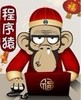
能力值:
 ( LV4,RANK:50 )
( LV4,RANK:50 )
|
-
-
4 楼
大侠帮帮忙啦
以下是读取的文件menu.rc
# -----------------------------------------------------------------
# bblean 1.16 - MENU FILE
# -----------------------------------------------------------------
# Available menu commands are listed in the documentation.
[begin] (Windows)
[path] (开始菜单) {STARTMENU\程序|COMMON_STARTMENU\程序} <explorer.exe>
[exec] (xplorer2) {xplorer2\xplorer2.exe} <xplorer2\xplorer2.exe,0>
[exec] (AB Commander) {ABCommander\abcmdr.exe} <ABCommander\abcmdr.exe,0>
[separator]
[exec] (内存释放) {@ShrinkMemory} <shell32.dll,146>
# Uncomment this line to check out all available system folders
# [include] {shellfolders.rc}
[run] (运行命令) <cmd.exe>
[exec] (任务管理) {WINDOWS\SYSTEM32\taskmgr.exe} <taskmgr.exe,0>
[separator]
[submenu] (设置) <blackbox.exe>
[path] (控制面板) {CONTROLS} <shell32.dll,35>
[config] (基本设置) <*>
[stylesmenu] (风格选择) {styles}
[submenu] (直接编辑)
[editstyle] (当前风格)
#(menu.rc)
[editmenu] (菜单配置)
#(blackbox.rc)
[editblackbox] (系统配置)
#(extensions.rc)
[editextensions] (扩展设置)
# (plugins.rc)
[editplugins] (插件设置)
[separator]
[edit] (BBKeys.rc) {plugins\BBKeys\BBKeys.rc}
[edit] (bbLeanSkin.rc) {plugins\bbLeanSkin\bbLeanSkin.rc}
[edit] (bbLeanBar.rc) {plugins\bbLeanBar\bbLeanBar.rc}
[end]
[submenu] (管理器外观)
[edit] (编辑扩展配置文件) {plugins\bbleanskin\exclusions.rc}
[edit] (编辑设置配置文件) {plugins\bbleanskin\bbleanskin.rc}
[exec] (Toggle Log) {@BBLeanSkin.ToggleLog}
[exec] (Toggle Skin) {@BBLeanSkin.ToggleSkin}
[edit] (Readme) {plugins\bbleanskin\readme.txt}
# [exec] (关于) {@BBLeanSkin.About}
[end]
[path] (程序资源) {BLACKBOX}
[separator]
[submenu] (设为默认)
[exec] (安装为默认Shell) {blackbox.exe -install}
[exec] (恢复Windows标准) {blackbox.exe -uninstall}
[end]
! [submenu] (关于)
! [aboutstyle] (风格)
! [aboutplugins] (插件)
! [about] (bbLean)
! [end]
[reconfig] (重读配置)
[restart] (重启管理器)
[exit] (退出)
[end]
[submenu] (离开) <shell32.dll,44>
[exitwindows] (关机选择) <shell32.dll,211>
[separator]
[lockworkstation] (锁定屏幕) <shell32.dll,47>
[suspend] (休眠状态) <shell32.dll,161>
[logoff] (注销用户) <shell32.dll,100>
[reboot] (重启系统) <shell32.dll,46>
[shutdown] (直接关机) <shell32.dll,215>
[end]
[separator]
[volume] ( 音量)
[end]
|

能力值:
 ( LV2,RANK:10 )
( LV2,RANK:10 )
|
-
-
5 楼
跟踪一编你就知道了
|

|
|